TheDraw for DOS
March 10, 2008There are two ways to display graphics in DOS. The first involves getting out of text mode and setting the desired graphics mode and then drawing pixels on the screen via the BIOS or writing directly to video memory; the second method involves drawing with the set of ASCII or extended ASCII characters. You can also make use of ANSI escape sequences to control the cursor, display coloured or blinking text, etc. DOS requires an ANSI driver in order to translate these escape sequences. These character codes are non-intuitive and look something like this: ESC[=5;7h. I swear my cat coughed up a fur ball which looked exactly like that the other day.
The set of extended ASCII characters provides an easy way to draw connected lines within the grid of displayable characters. This grid changes in size depending on the video mode set. With the default video mode in DOS, the dimensions of this grid is usually 80 characters wide by 25 characters high and covers the entire screen. Naturally, these characters can be connected to form anything from boxes to mazes. It’s how all those menus and dialogs are drawn when using a program like QBasic.
TheDRAW is a program which allows you to paint a picture using a variety of special characters. It’s not like painting individual pixels, you are limited by the set of characters available. However, this hasn’t stopped ASCII artists from creating fantastic content. The most stunning examples I found were on Bulletin Board Systems which used them to attract new and repeat visitors alike. The ANSI art found on those systems were often themed according to design of the on-line system or the whim of the system operator. Using TheDRAW, these pictures could be exported as ANSI-compliant or ASCII text files, or as header files to be used in other programming languages. There are a number of small tools available for translating these files into other formats used by other programming languages.
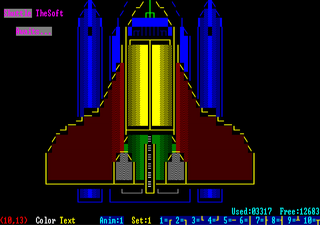
Many of my programs in QuickBasic took on a more professional and uniform look because of this spectacular drawing tool. I still find it the best tool available for doing this sort of work in DOS, although I’m sure many of you may prefer other programs.
When I began to write software using The C Programming Language, I used TheDRAW to create a title screen in a number of small programs (the concept of a splash screen hadn’t been introduced yet). Although most dialogs and windows I used were crafted in code using a custom built user interface library, the more complex dialogs were created using this application. To allow for input or interaction, the fields were marked by a special character, followed by a small series of alpha-numeric characters. These markers would be found by the interface library and the characters following the marker would correspond to a header file which linked the “names” to constants and then to user interface controls and data structures.
The output from TheDRAW was compressed and archived in a separate resource file to keep them from being easily pillaged by unworthy scavengers. I’m not an artist so it may have been overkill.
Categories: DOS, Software
1 Comment »







One Response to “TheDraw for DOS”
Mach II BBS in Paris, TX used that image as it’s login splash screen in the early 90’s. I must have seen it hundreds of times :)
Care to comment?