Archive for the 'Windows' category
DOOM 3: BFG w/o Steam
April 1, 2024Round two. Playing DOOM 3: BFG outside of Steam works very well. Just check out this project and set it up as per the “Quick Installation Guide” in the second link.
- https://github.com/RobertBeckebans/RBDOOM-3-BFG/?tab=readme-ov-file
- https://github.com/RobertBeckebans/RBDOOM-3-BFG/releases
Categories: Games, Windows
No Comments »
Beelink Gemini N41 as a simple gaming console?
January 13, 2019I took a chance on this little Windows computer to solve a couple of problems:
- I needed a portable Windows game platform
- I needed something small with an appropriate number of USB ports (for joystick support)
- I wanted it to be quiet with very few zero fans whirring and humming
Right out of the gate, I was impressed with this machine. Forget about gaming for a second, this is an excellent machine for those wanting a Windows “desktop” computer without wanting or needing a large machine or laptop. This machine is so small you could easily attach it to the back of most monitors. It has friendly set-up process that everyone in your family should be able to follow with little difficulty (assuming they’ve touched a Windows computer in the last 5 years). The performance is excellent for those wanting to do a little e-mail, web browsing, etc. I have an interest in using it for games, but nothing 3D or with extremely heavy weight processing requirements.

Categories: Game Development, Hardware, PC, Projects, Windows
No Comments »
Child of Light
May 22, 2014My wife is having a great time playing the Ubisoft game called Child of Light. It looks absolutely gorgeous with an interesting narrative and character model, great music, and a fluid control system. I am definitely looking forward to playing it!
Categories: Games, Windows
No Comments »
Windows 98 Game Machine
May 12, 2014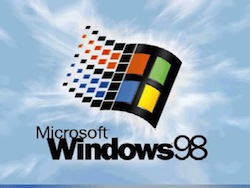 I have been wanting to build a Windows 98 retrobox machine for a long time, since running Windows 98 games in a virtual machine with hardware acceleration that works is next to impossible, and although I know of and have downloaded games from services like Steam and gog.com, they don’t solve the problem of how to install other Windows 98 software that I am interested in using. I also enjoy the visual nuances produced by 3DFX chipsets and drivers which are not emulated by either service.
I have been wanting to build a Windows 98 retrobox machine for a long time, since running Windows 98 games in a virtual machine with hardware acceleration that works is next to impossible, and although I know of and have downloaded games from services like Steam and gog.com, they don’t solve the problem of how to install other Windows 98 software that I am interested in using. I also enjoy the visual nuances produced by 3DFX chipsets and drivers which are not emulated by either service.
The trick is in selecting the right hardware for maximum compatibility and performance. As a starting point, I have chosen the following pieces of hardware to assemble a basic machine:
- Asus P4B Motherboard with 512 MB of RAM
- SoundBlaster 128 PCI
- Radeon 9600 Pro PCI with 128 MB of VRAM
- DFE 538-TX PCI Network Card
- SD Card to IDE Interface Board
The last item may need a bit of explaining. Basically, I don’t want to deal in hard drives anymore; I want a technology which I can use to easily backup and recover software images for some of the older machines I maintain. I also want something a little less noisy and faster than a typical hard drive used the in early 2000-2006 period for Windows 98 installations. After some research, I have ordered a unit or two off of eBay a few weeks ago for just a few dollars. I want to use just one or two to trial the hardware, since I have never used these boards before and I don’t know what their limitations are. I have been using the board now for a few weeks and it seems to be performing nicely. I really enjoy the ability to remove the “drive”, shove it into an SD card reader, add a few files which would have been otherwise tedious to download via the platform’s ancient Firefox installation (I am using the latest for the Window 98SE platform, which is version 2.0.12 I think).
A warning around RAM and Windows 98SE installations. I began this process with 1 GB of RAM and throughout the process of getting my benchmark games up and running and the platform driver installations ironed out, I was plagued by mysterious problems like random crashes, screen freezing, DirectX audio issues, and out of memory errors. The out of memory errors happened less frequently, unfortunately, which made debugging the issue rather difficult, since it appeared that my sound card drivers were the source of the problems and not the onboard memory. In the end, it was due to the amount of memory I had installed on that motherboard several months ago. Once I removed the “extra” 512 MB of RAM, things just started working flawlessly. I have done a bit of research and it seems that certain hardware and software problems within the OS can trigger these issues, but it is still possible to enjoy 1 GB of memory on some installations and OS configurations, even though the operating system may not use it. In general, if you have a Window ME installation available, then use that as it seems to be a more robust Windows 98 era platform.
The games I have tested so far are Deus Ex and System Shock 2; there are issues surrounding the latter within my new installation, which I will get into in a later post.
Categories: Games, Retro, Software, Windows
No Comments »
Tototek PCE Pro 32MB Flash Cartridge
November 22, 2011The device has a few quirks to it that you will soon come to enjoy; however, in order to make its hard love easier to bear I have come up with a nice list to follow if you are trying to use it:
1. Make sure the cable is IEEE 1284 compliant (the cartridge will report a size of zero, if the cable, or if any communication is disrupted between the cartridge and your computer).
2. I assigned the printer port to port 0x278 in the BIOS and in Windows; I also configured the port to use the EPP protocol v1.7.
3. I only use version 1.13 (1.3 depending on where you look) of the DreamWriter software.
4. You do not need the “pceboot.pce” file; ignore it, it’s for something else entirely.
5. When you select multiple ROMS for upload, the DreamWriter software will install a bootloader; however, it will install a Japanese version of it by default, instead of the U.S. version (assuming you are using a U.S. TurboGrafx system). Once you have chosen your ROMs (and have correctly set the U.S. region box for those Japanese games you want to play), you must select the “U.S. Region” checkbox in the lower left corner of the interface — this will ensure the right bits have been flipped on the Japanese ROM.
6. You must start the program after the USB power and printer cables have been connected; the switch labeled “SW” does not need to be “ON” for the upload to work; in fact, I have no idea what that switch does.
7. The program will never show you how much space is occupied on the cartridge (after a fresh execution), or which games have already been flashed, so don’t bother scratching your head. The DreamWriter software only knows how much space remains after writing a set of ROM files.
Categories: Hardware, TG-16, Windows
No Comments »
2D Boy Birthday Sale
October 20, 2009I am really, really late in finding this out (I’m looking at you Jared), but you can still buy World of Goo and pay whatever you want for the title during their birthday sale. It’s an experiment of sorts, and the data they collected is not terribly surprising (I’ve seen data collected before which indicated purchasers went “on the cheap” because that’s “all they could afford at the time”), but if you think there is money to be made using this model, then it’s certainly worth it to go whole hog and put your data where your mouth is, or your money where your data is, or whatever.
Categories: Games, Linux, Mac OSX, Windows
No Comments »
Use Windows. Because we’ve got you by the short and curlies.
September 20, 2009It’s now 10:38 PM on Sunday, September 20, 2009. I’ve been installing a fresh copy of Windows XP since 6:00 PM yesterday night. My efforts have been on and off for the most part. Downloading drivers. Updating software. Finally installing the one and only piece of software I’m interested in using. You know, the usual chore. I’m sitting here with my glass of wine and a good book wondering why do people put up with it these days? Fundamentally, the Windows software process is just plain broken for the average user. I can pick any of the popular Linux distributions or almost any version of Mac OS X and do exactly the same thing which would be: install the operating system including drivers and updates, and then exactly one application. The only difference being, between the three operating systems, is that this pain would only last a short while (less than an hour) on Linux or Mac OS X and then it would be over. It gets even better if my home directories are preserved and I don’t need to spend hours reconstituting them. But on Windows, it’s just painful and frustrating.
Sigh. Thirty minutes and the download process is 4% finished. It’s a 650 MB download, but I have high speed Internet access. I’ve downloaded things a couple of Gigabytes in length in less time. It’s not my home connection and it’s not my Internet provider. Whatever Microsoft is doing to serve me this file, whatever servers and load balancing machines they have to manage their network, it’s not working. It’s quite possibly the slowest download I have ever experienced, including during my time on a dial-up connection in the 1990’s. I’ve used Bulletin Board Systems with MODEMs clocking in at just over 300 baud, and I have never experienced such a time dilation. I’m going to need to keep this machine on all night, just to download the equivalent of an Ubuntu Lite installation, which I just did yesterday and it only took 10 minutes.
Why do we put up with it? Why do we go through this crap, and why do we tolerate it? I couldn’t tell you how many times I’ve installed a Microsoft operating system over the last 20 years. I couldn’t tell you how many times I’ve done it in the last three years. I can tell you I’ve installed my Linux desktops a couple of times and I’ve upgraded my Max OS X systems once. But I can tell you that each Windows installation was painful. Every. Single. Time. Their installation process is nothing like Windows. Sure, the Linux side of things can be a bit more difficult if you’re trying to do something different, but if you’re just installing out of the box configurations – just like I’m doing with Windows – it’s a walk in the park.
So why do we put up with all of this nonsense? It’s not because we like it. In fact, this time around it was one of the worst installations I have done in recent months, all because I wanted to play a game, which is now sitting at 5% download complete. And herein lies why I continue to suffer this operating system: I simply want to use a piece of software which can only be run on Windows. Can you imagine what this process will be like if I want to play this game five years from now? Pretty to close to impossible, I think. Their installation and software deployment model is fundamentally broken, and they have yet to come up with anything better.
After all these years, they still don’t have a dependency model for software packages. They don’t have the concept of a single, atomic unit of software. Instead, they have a rats nest of files and directories scattered all across the operating system. Mac OS X have application bundles and a rigid deployment model; Linux has packages with dependencies which makes installing software, and the dependencies of that software a much better experience. They too have a rigid deployment structure which only makes the lives of the user that much easier. Sure, they have their technical drawbacks sometimes, like the availability of bleeding edge software to drive bleeding edge hardware, but that’s only because the bulk of the market is held by Microsoft. Naturally, if the market dries up, then those hardware vendors will see to it that their drivers and helper applications make it to the operating system of choice.
On top of all of that, Windows developers are still doing really bad things because the model continues to let them. I continue to use the operating system because I want the software the developers are writing, but I have my limits and I will go elsewhere for entertainment. One of Windows’ great strengths was their drive to maintain compatibility with older software products. This didn’t make them popular but it kept them in business.
There are numerous stories about what the Windows operating system developers did “in the old days” to make obsolete or broken software work. You want Sim City to work with Windows 95 for the launch? No problem. Oh wait, it seems the developers at Maxis were sneaking their hands up the dress of the Windows memory manager. Ha ha. We’ll just work in some special handling for that naughty piece of software. That backward compatibility created value. That kept people coming back to The Old New Thing. Windows 7 and Vista before that are changing that model. In their quest to improve every system and the kitchen sink with Windows, they seem to be forgetting the biggest pain point of their operating system. It’s not the file system, or the surface manager, or the rendering routines for adding fancy window dressing (ooh, transparency). It’s the fact that I need to install a million, fragmented pieces of software in order to get things done. Oh, and in the mean time, reboot a few dozen times. Ha! That never seems to get old.
Categories: Windows
2 Comments »







